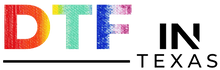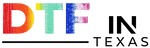Step-by-step guide to create a Gang Sheet on Canva
Sign up and Log in: Visit the Canva website (https://www.canva.com/) and create an account or log in if you already have one.
Access the Dashboard: After logging in, you'll be directed to the Canva dashboard.
Select Custom Size: Click on the "Custom size" option to specify the dimensions of your gang sheet.
Set Dimensions: Enter the appropriate dimensions for your gang sheet. For width, input 22 inches, and choose a height between 10 and 80 inches because the Canva is not allowing a gang sheet more than 80 inches long, depending on your requirements. Ensure you select "Inches" from the dropdown menu.
Create New Design: After you select your sizes then Click on the "Create new design" button to proceed. This will generate a gang sheet on the Canva based on the dimensions you specified.
Upload Designs: On the left side of the interface, click on the "Upload" button to import your designs from your computer or phone. These uploaded images will appear under the "Images" tab on the left.
Position Designs: Click on each design from the uploaded images tab and drag it onto the gang sheet. Use the "Position" button to adjust the width and height of each design, ensuring they fit properly within the gang sheet dimensions. Pay attention to maintaining proper spacing between designs to avoid overlap.
Ratio: Ensure that you lock the ratio once you enter your sizes for a design.
Avoid Overlapping: Ensure that your designs do not touch or overlap each other, as this can lead to printing issues.
Fill Gang sheet Spaces: Optimize the space on your gang sheet by arranging designs efficiently and filling as much space as possible. This maximizes the value of the printing service, especially if charges are based on inches or square footage. Once all is being done then the gang sheets will be ready to print and images will be ready to press.
By following these steps, you can effectively create a gang sheet on Canva, organizing multiple designs for printing with ease and efficiency.
A small guide regarding pressing operation ;
Operating Instructions:
- Preheat your heat press to 280-300°F (155-160°C).
- Apply medium pressure (6KG) for 9-13 seconds.
- After pressing, allow the material to cool for 20 seconds.
For further information or inquiries, please feel free to contact DTF in Texas at:
- Address: 7214 Waterbury Drive, Rowlett, Texas 75089, United States
- Email: dtfintexas@gmail.com
- Phone: 469-863-3850
- Website: https://dtfintexas.com/